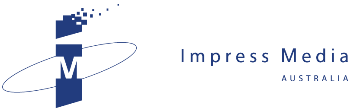In a market where a computer can cost less than the sum of its parts, JOHN HARRIS offers some rules of thumb to help you chooe a good computer.
Last week, a mate proudly showed me his new computer.
"Whaddya reckon about that then, eh, for $1500? he asked.
I must admit I didn't have a clue about how to answer him.
A few years back, it was easy. The value of a personal computer was the sum of its parts - microprocessor, memory, hard disk, monitor, software and the manufacturer's badge on the front - plus the labour cost of assembling it.
That was when a $2000 notebook was still in the future and a $1000 PC seemed like a bargain.
These days, I don't understand how computer manufacturers can turn a profit, with entry-level notebooks costing as little as $500. Some computers cost less than the parts it would take to build them while others cost thousands of dollars.
This crazy array of choice presents a real problem for the consumer. How do you tell a bargain from a lemon?
While success is never guaranteed, obeying simple rules can lower the risk of grief.
The first step is to list everything you want to do with your computer.
These tasks include anything from writing and printing letters and keeping accounts to sending emails and editing digital videos.
The next step is to sit down with an IT-literate friend to figure what software is needed to perform those tasks.
While Microsoft Office is a common software bundle on PCs, it is a large and complex application suite that typically exceeds the needs of most people.
Sometimes, simpler programs are better and require a less powerful computer to run them.
For example, an interesting recent development is the advent of online applications, such as Google Apps (www.google.com/a) and Google Docs (http://docs.google.com/) which are programs that run on the Internet rather than on your computer.
Don't march into your local computer store without this list of required programs in your hand.
In the store, ask which sort of computer you need to run these programs. Ideally you want to see it in action and actually try it in the shop before you buy.
Some retailers "bundle" programs with computers, which can be cheaper than buying them separately, but be careful of special offers: Today's bargain can become tomorrow's regret.
Following this process helps you to select the right tool for the job, not a lemon that leaves you with a sour taste.
Which brings me to the most important point of buying a good computer - where?
The store you buy your computer from is often more important than what you buy.
The point was driven home to me earlier this year when a PC bought in January stopped work in March due to a malfunctioning hard drive.
The owner of the store, who had advised me about which computer would best meet my needs, hopped in his car with a spare hard drive and swapped them over within two hours.
While that sort of service is above and beyond the call of duty, it has cemented me as a regular patron of his store for a long time to come.
While you may not buy a computer every year, ask friends where they've bought a PC and what they thought of the service. If it was good, they'll tell you.
Even better, they will be delighted to warn you about which places to avoid.
Related News
- Apple answers the iPhone call with 3G After a year of waiting, Australians can soon buy the world's hottest mobile phone, the Apple iPhone. reports JOHN HARRIS, who has already put his name on the waiting list. ...
- Who took the fun out of technology? JOHN HARRIS wonders how he changed from cyber trailblaizer to technical timidity. It's hard to remember when the joy went out of computing. It was after...
- Cyber bandits raid Aussie bank accounts Due to the rising popularity of Internet banking and online trading, JOHN HARRIS warns that danger of cyber-crooks raiding your bank account is much closer than you think.At his ba...
- Tablet just the medicine for people on the move What a difference a year makes! JOHN HARRIS looks at how the great technology fad of 2009, the netbook, has gone from must-have fashion to forgotten with the arrival of a new fab f...