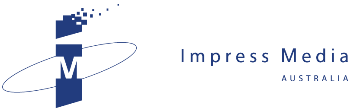After two years of declining performance from his Fujitsu notebook, JOHN HARRIS decided to unleash a System Mechanic on the machine.
Two years ago, I bought a nifty little notebook from Fujitsu.
As well as working like a normal notebook, this so-called Lifebook has a 12-inch touchscreen that swivels over the keyboard, a tablet mode that accepts commands from a stylus.
My only problem is that it came pre-loaded with Windows Vista, Microsoft’s apologetic attempt to emulate the classy, glassy appearance of Apple’s MacOS operating system.
Despite plenty of power, my notebook never ran very fast: These days it struggles to limp quicker than a three-legged dog. I’ve cleaned up the hard drive a few times, but the performance trajectory over time is always downward.
So, when an email arrived by a PR guy at Californian-based Iolo Software offering a review copy of its System Mechanic 9 software, I leapt at the opportunity.
System Mechanic claims to be like a PC technician in a box, automatically repairing problem to provide fast, reliable performance on your PC.
That night, I downloaded and installed the software in 10 minutes. Once I had it loaded, I pressed the Analyze Now button, which kicked off a 10-minute system scan.
The SM report identified eight problems including 16 repairable vulnerabilities, 652 Registry problems and 1.8 gigabytes of system clutter – which sounded just like my desk at work.
Since I plan to replace Vista with Windows 7 as soon as it’s available, I hit the Repair All button. I had nothing to lose but the many seconds between hitting Enter and something happening.
The repair tool ran for about 20 minutes and then told me to reboot the computer
As my computer did not seem to run any faster, I ran the Analyze Now program again, which found there were still 485 Registry problems. Again, I told it to Repair All and then rebooted.
Unfortunately, my computer still seemed to wobble along at the same speed, so I dug deeper into the System Mechanic 9 toolkit to run the PC Accelerator process. This defragmented the Registry, my hard drives and the notebook’s memory and then - you guessed it - asked for a reboot.
After the restart, all programs seemed to take just as long to load.
Just in case Windows Vista is a totally hopeless case, I installed System Mechanic 9 on my Windows XP computer at work. After running al the optimisation programs, the machine ran fine, but not noticeably faster.
System Mechanic, which costs just $79.95, may do a superb job of tidying up the registry, hard drive and memory allocation, but it is a moot point if the experience of using the computer is just the same.
Alas, I’m still awaiting the October 22 launch of Windows 7 to make my notebook run faster.
John Harris is managing director of Impress Media Australia. Email jharris@impress.com.au.
Related News
- Confessions of a tech addict Celebrating a week out of the office, JOHN HARRIS reflects on how technology has liberated busy professionals from the shackles of work.Firstly, there’s nothing at all wrong with m...
- Beating the website blues If maintaining your website, JOHN HARRIS has discovered a great answer. While creating a good-looking website has never been easier, maintaining it is often ano...
- High toll as technology tail wags customer service dog JOHN HARRIS this week received his longed-for iPhone - although a major courier company kept it out of his hands for five days!. At last, the Apple iPhone is now myP...
- Better broadband for the outback As politicians squabble about the proposed National Broadband Network, JOHN HARRIS looks at Australia's track record of using technology to overcome the tyranny of distance.In May ...