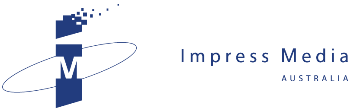If a picture is worth 1000 words, JOHN HARRIS has the entire Encyclopedia Brittanica stored in archive boxes in his back shed.
One thing the Global Financial Crisis has taught us is not to forget the lessons of history.
As that Disneyland on the edge of the desert, Dubai, teetered on the brink of insolvency, my brother-in-law Frank drew on history by citing the Bard of Avon: “Dubai or not Dubai! Debt is the question”.
Remembering the past morphed into another dinner table topic when my lovely mother-in-law Diane asked how to digitise old film negatives that chronicle the history of her family.
“I’ve taken some into a photo lab, but that was terribly expensive,” she explained.
Being a forgetful sort of chap, I’ve always resorted to simply buying larger storage boxes in order to keep track of old slides, still photos and their negatives, until the digital imagery revolution made a hard drive the repository for my pictures.
But casting my mind back to the days when fondues and flairs were in fashion, I realise that there is a wealth of imagery in the back shed that I might one day want to reflect upon.
Digging those images out for digitising makes them available for school projects, Facebook pages and the inevitable family tree.
The first step is to buy a decent scanner to digitise film negatives.
It’s much more efficient to scan negatives than photo prints because you can scan as many as a dozen in a single pass without the need to deconstruct ageing photo albums. Mid-priced scanners can scan six negatives at once while more costly versions can scan 12 negatives in one pass.
As well as hardware that scans images of at least 2400 dots per inch resolution, look for software that automatically straightens up the images and saves each one as a separate file.
There are different types of scanners. A flatbed scanner offers the benefit of scanning diverse image types, but some people complain that they invite a constant battle with dust on the scanning bed.
According to its manual, even my old Canon scanner, a CanoScan 8800F, does a serviceable job of scanning film negatives - although it kept crashing whenever I tried!
From stores like Dick Smith, a new CanoScan 5600F 35mm Film & Negative scanner costs $258.
A negative scanner is a specialised device that can scan a film negative and store it on your hard drive as a developed image. What it lacks in flexibility is balanced by its suitability for the job.
While Diamonds Camera sells a dedicated PhotoMaker 35mm negatives and slides scanner for $129, you can pay as much as $12,000 for professional units used by newspapers or magazines.
Unfortunately, most scanners are optimised for 35mm film: You have to hunt harder to find a unit that will handle other film formats such as 120mm.
A negative scanner may prove a useful investment if you have boxes of deteriorating negatives that can have their lives digitally extended. Remember to test the scanner in the store with your own negatives before you buy it to make sure you’re happy with the result.
As for my mother-in-law, I promise to drop my scanner around at the weekend - if I can get it working.
John Harris is managing director of Impress Media Australia. Email jharris@impress.com.au.
Related News
- They look neat but computers mess with my head After two years of ignoring the clutter on his notebook's hard drive, JOHN HARRIS has decided the time has come to watch his waste. A remarkable story I worked on as a cadet jou...
- Shortcuts to social media success for business It wasn't until John Harris learned that he was going to become a dad again that he discovered the real power of social media. Last month I found out I’m going to be a dad again.Wh...
- New FRITZ!Box fits in 15-minute blitz In a personal best, I managed to unbox and install the new FRITZ!Box 7490 router at home in less than 15 minutes. Unfortunately, it took me two days to get around to doing it as t...
- Smile – you’re on candid camera Using Logitech's new videoconferencing software and webcam, JOHN HARRIS has discovered a new way to torment his family in the Shaky Isles.As an expat Kiwi, I try to phone home regu...