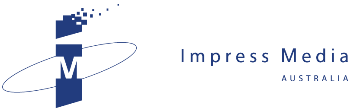After installing a softphone on his new Windows 7 notebook, JOHN HARRIS discovered that this inadvertent addition renders Microsoft's latest greatest operating system totally useless.
While I hate to admit it, I’ve succeeded in driving a stake through the heart of Windows 7.
It’s a bit frustrating because most of the time, the 64-bit version of Microsoft’s latest, greatest operating system runs sweetly on my brand new notebook.
That is, until I run softphone programs such as eyeBeam, Bria or ZoIPer – at which point Windows 7 freezes like Julia Gillard’s smile at the mention of Kevin Rudd.
Like the ALP’s approach to Rudd’s prime ministership, the only way I can get the system working again is to hit the power off switch and reboot the computer.
What makes my achievement remarkable is that Windows 7 really is a quite magnificent operating system.
I’ve used it on a three-year-old Fujitsu notebook since the start of this year without a problem.
Unlike Vista, Windows 7 runs quite swiftly and does not seem to suffer the performance degradation evident in even the more robust Windows versions such as 2000 and XP (except for the frosty reception it gives to the aforementioned softphone programs).
I chose the 64-bit version of Windows 7 to take advantage of the capabilities of my ASUS notebook, which has an Intel i7 chip and six gigabytes of RAM.
It allows 64-bit programs such as Office 2010 to throw around much bigger chunks of data – twice the size of 32-bit apps – which theoretically allow the computer to run twice as fast.
Combined with Intel’s quad-core chip – which can process four instruction streams simultaneously – the 64-bit version of Windows 7 can run a lot of programs run a lot faster and more robustly.
If one program gives a “not responding” message for a few seconds, it’s not the end of the world because I can switch to another application until the first one regains its composure.
Until I load the eyeBeam software from Counterpath.
Softphone software has a lot benefits such as simple on-screen controls, integration with Microsoft Outlook contacts and access to low-cost calls using a voice-over-IP phone service.
In the first month I used eyeBeam on my old PC, I spent $10 on VoIP calls and cut $50 from my phone bill.
So you can understand why I was keen to load it on my new notebook. It actually worked okay for a few days until I tried to add a wireless Bluetooth headset in an attempt to de-tangle the wires on my desk. The next time I started eyeBeam, Windows 7 froze up.
Despite turning off Bluetooth drivers, removing and reinstalling eyeBeam, trying alternative programs and exchanging a lot of emails with Counterpath’s help desk, Windows 7 continues to freeze up.
Counterpath’s suggestion to resolve this elusive bug is to completely reinstall Windows 7. At the moment, I’m more inclined to use a free softphone program called Phoner that does not kill my computer - yet.
John Harris is managing director of Impress Media Australia. Email jharris@impress.com.au
Related News
- Digital camera delivers blinding flash of the obvious After finally making the jump to a digital SLR camera, JOHN HARRIS discovers that point-and-click convenience can breed lazy photography. The beauty of digit...
- Beating the website blues If maintaining your website, JOHN HARRIS has discovered a great answer. While creating a good-looking website has never been easier, maintaining it is often ano...
- Cool competitor picks a fight with Google JOHN HARRIS looks at a start-up search engine company that aims to take on Google. Have you ever walked into a bar, looked for the biggest guy in the joint and then asked hi...
- Trust is a must with offshore support Far from the mumbling horror of Mumbai Calling, JOHN HARRIS discovers that offshore support can deliver some unexpected benefits. I made a new friend last week, a delightfully erud...