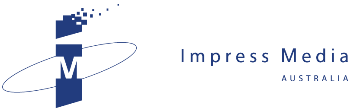After a failed upgrade of his 3G iPhone to iOS 4, JOHN HARRIS trod cautiously before accepting Apple's brazen blandishments to install its latest software on his iPad.
Tuesday started like any other day until I opened my email.
At the top of my messages was an email from Apple proclaiming “iOS 4.2 Available Today for iPad, iPhone & iPod Touch”.
“iOS 4.2 makes the iPad a completely new product, just in time for the holiday season,” boasted Apple CEO Steve Jobs. “Once again, the iPad with iOS 4.2 will define the target that other tablets will aspire to, but very few, if any, will ever be able to hit.”
In case you’re not part of Apple’s i-Revolution, iOS stands for iPod/iPhone/iPad Operating System, the software which runs these truly personal computing devices which are transforming the music, telecommunications and publishing industries.
When the iPad was released in Australia midyear, it came with iOS version 3, although the iPhone 4 was launched with iOS 4 just a few weeks later. Major benefits of iOS 4 include multi-tasking, folders and a unified email inbox.
Apple’s email also promised new features including AirPlay, which streams music, video and photos wirelessly from various iDevices to Apple TV, and AirPrint, which simplifies printing from the iPad.
While normally I’d grab a free software upgrade like this with both hands, I hesitated, recalling the grief caused by impulsively upgrading my 3G iPhone to iOS 4.
First of all, I upgraded my new iPhone 4 to iOS 4.2 and then checked everything worked properly.
Next, I used Google to find a review by an early adopter who’d blazed the trail by running iOS 4 on his iPad. Once assured that this path was safe, I wandered up it myself.
Multitasking – the ability for the iPad to run more than one app at a time – is the best new feature.
Pressing the Home button twice reveals a Dock panel that contains a list of currently running apps, which can be selected or closed (by pressing the icon and then touching the - symbol).
This Dock panel contains slide bars to control the iPad’s volume and display brightness.
Apple has also switched the function of the toggle switch on the top right corner of the iPad, which in iOS 3 stopped the screen rotating (a handy feature if you’re reading a book in bed).
In iOS 4, this switch now mutes the iPad while the screen rotation lock control is located at the left of the Dock panel mentioned above.
Folders that hold as many as 20 apps provide a great way to store the proliferation of programs that come from the AppStore.
A cool free feature is Find My iPhone (or iPad or iPod Touch), which lets you easily locate a missing device on a map and have it display a message or play a sound. You can even remotely lock or wipe data from a lost device to protect your privacy.
Apple has also improved the iPad’s email and web browsing performance.
Although I’ve only used it for a few hours, iOS 4 does not seem to have degraded the iPad’s performance while it’s too early to tell about its impact on battery life.
Overall, upgrading my iPad to iOS 4 was risk-free and the rewards are well worth the effort.
John Harris is managing director of Impress Media Australia. www.johnharris.net.au
Related News
- Phone Choice a Tough Call In the concluding part of his search for a smartphone, JOHN HARRIS ends up at a shootout between a handset with the lot and an 18-month-old relic. My mate Robbie has given u...
- Googling up an interesting election If you're thoroughly sick of what the major political parties are serving up for this election, JOHN HARRIS suggests you turn to Google to add a bit of bite to the democratic proce...
- Thank goodness Qantas flies planes properly After attempting to use the Qantas online check-in service, JOHN HARRIS wonders if the airline is using its website as part of a cunning plan to eliminate unwanted passengers. ...
- Confessions of a tech addict Celebrating a week out of the office, JOHN HARRIS reflects on how technology has liberated busy professionals from the shackles of work.Firstly, there’s nothing at all wrong with m...